Microsoft Excel Tips and Tricks
Learn how to use this hidden function to quickly calculate the difference between two dates, in days, months, or yearsCredit Technology for Teachers and Students
Training 365
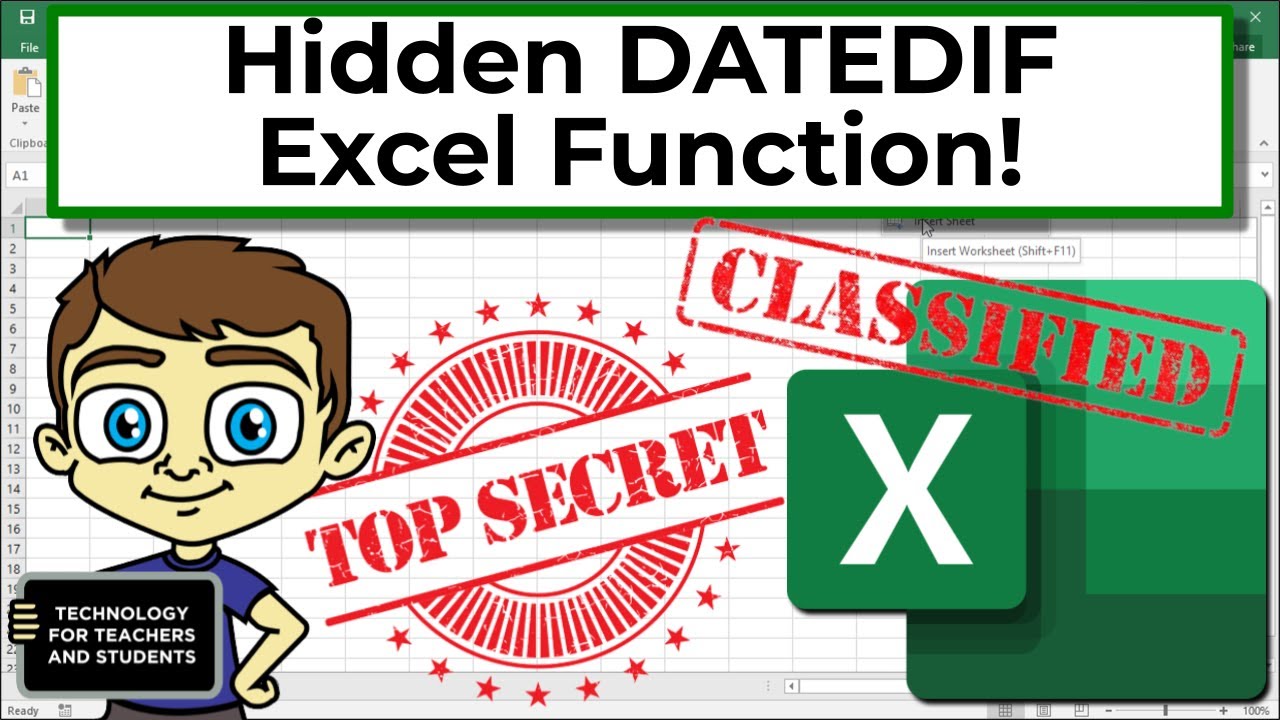
Credit Technology for Teachers and Students