8 Advanced Features of Microsoft Teams Everyone Should Be Using in 2022
Microsoft Tips and Tricks In previous webinars, our Director of Support Services, Will Orellana, taught you how to chat, host[…]
Read more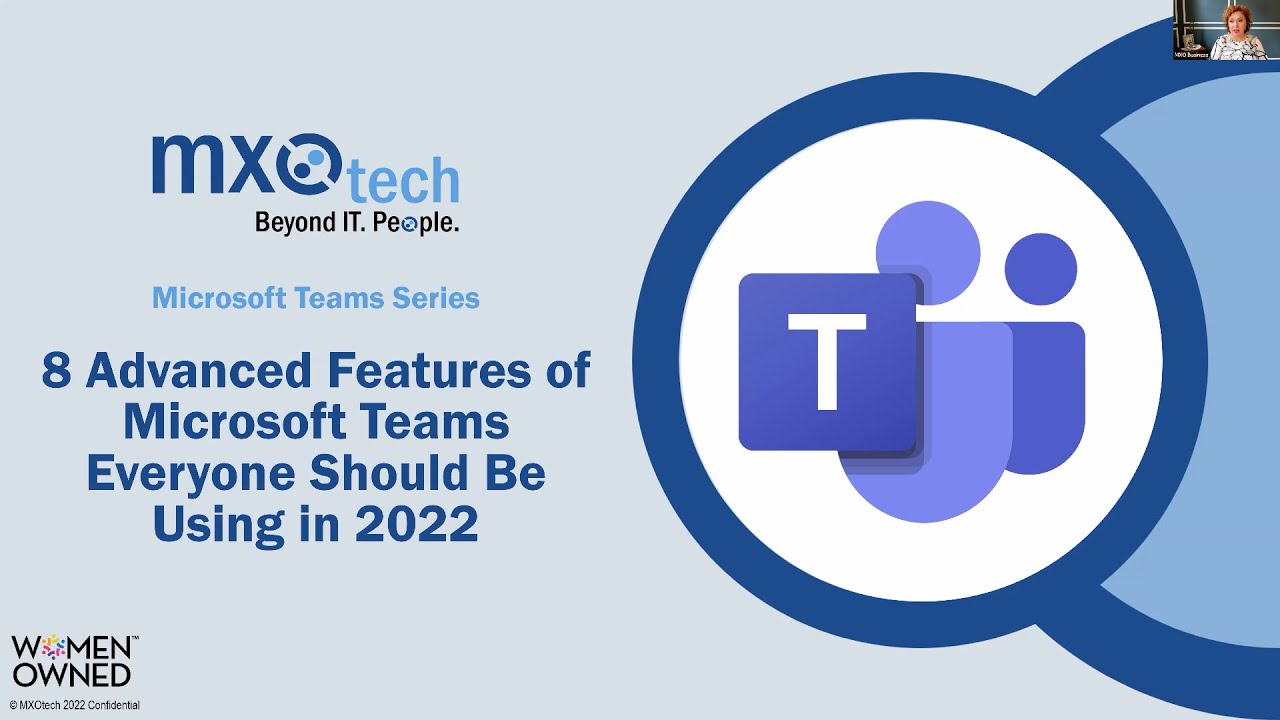
Microsoft Tips and Tricks In previous webinars, our Director of Support Services, Will Orellana, taught you how to chat, host[…]
Read more
Microsoft Tips and Tricks There is so much more you can do, then just sending a text message, when you[…]
Read more
Microsoft Tips and Tricks Add a Loop to a Teams Chat with yourself. Use it for taking notes, listing ideas[…]
Read more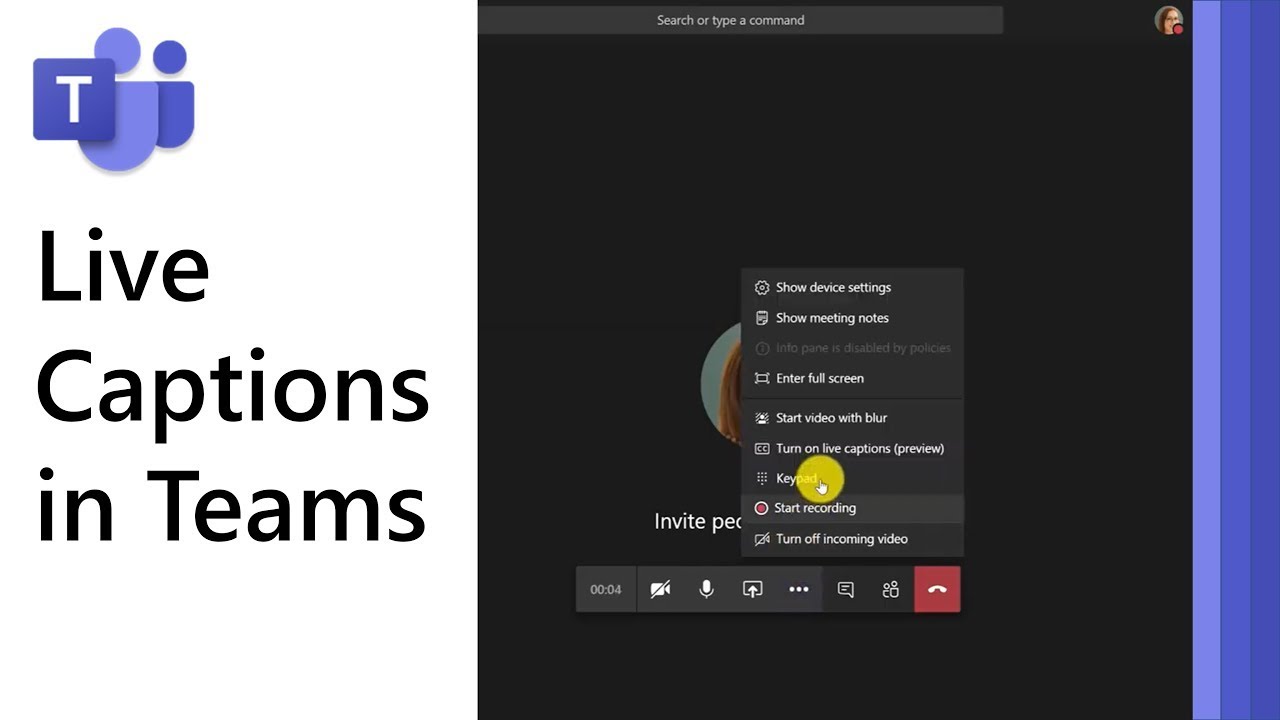
Microsoft Tips and Tricks Did you know you can use live captioning when presenting on Microsoft Teams? In this video,[…]
Read more
Microsoft Tips and Tricks I strongly believe that every organization should have a Microsoft 365 Coach and or Mentor. Someone[…]
Read more
Microsoft Tips and Tricks How to bring all your documents into Microsoft Teams Credit Daniel Anderson
Read more
Microsoft Tips and Tricks Learn how in Teams, you can customize an internal landing page for your organization to share[…]
Read more
Microsoft Tips and Tricks In this Microsoft Teams tutorial, we’ll take a look at the different Teams versions and how[…]
Read more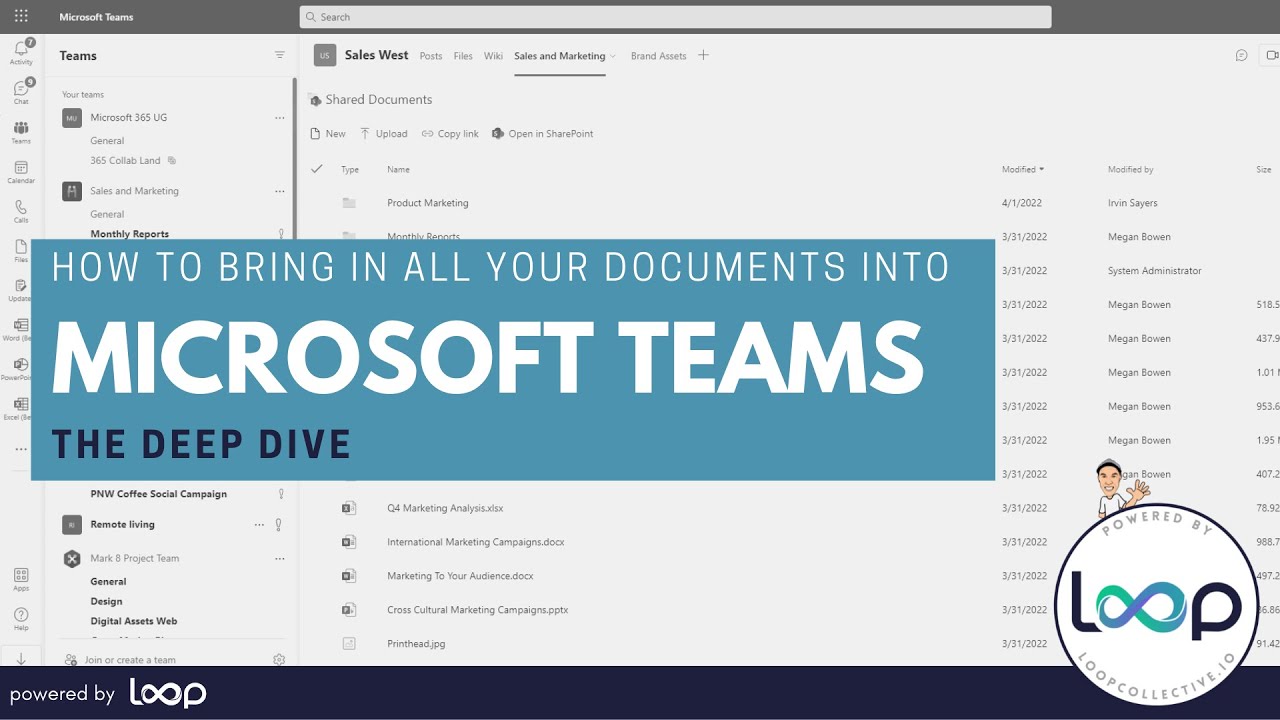
Microsoft Tips and Tricks A really common scenario and question “how can we add multiple libraries to the #microsoftteam that[…]
Read more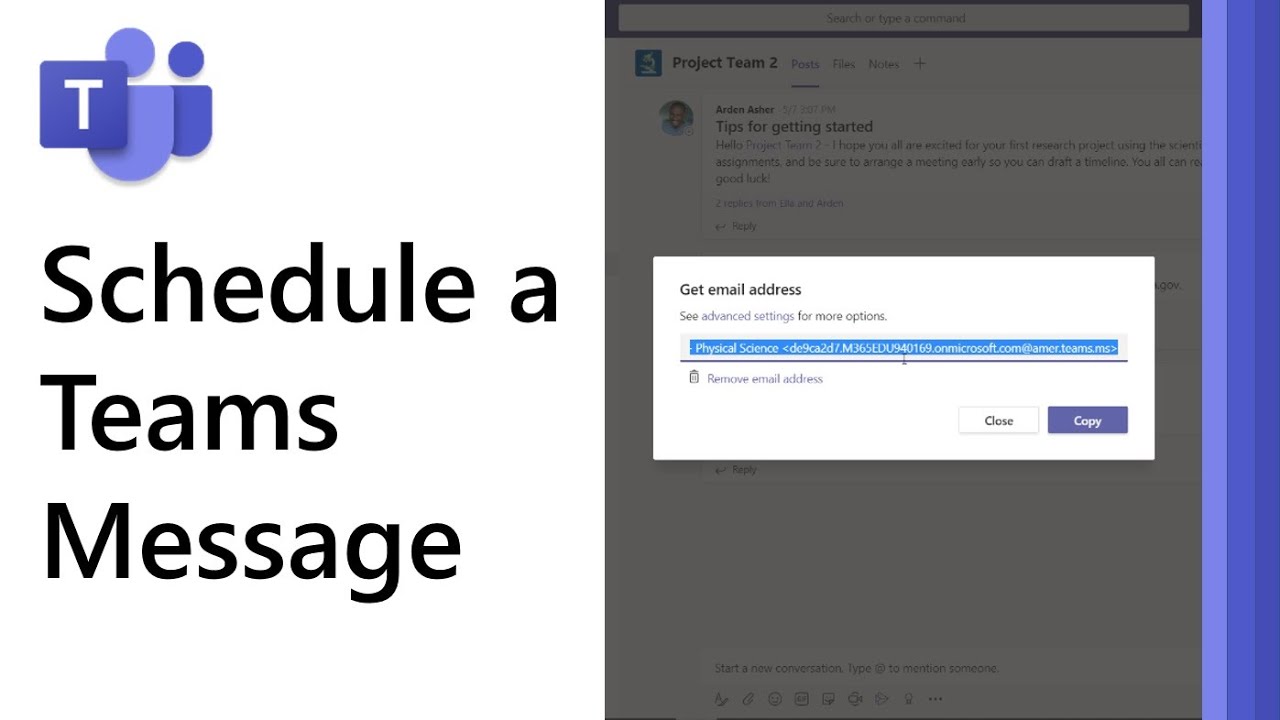
Microsoft Tips and Tricks This Microsoft Teams tutorial will demonstrate how to schedule a chat message in Microsoft Teams. Specifically,[…]
Read more