Microsoft Excel Tips and Tricks
In this Microsoft Excel 2021 training tutorial video, learn how to remove blank rows, cells, and duplicates in Excel. We’ll discuss how to clean our data to prepare for analysis.Credit Simon Sez IT
Training 365
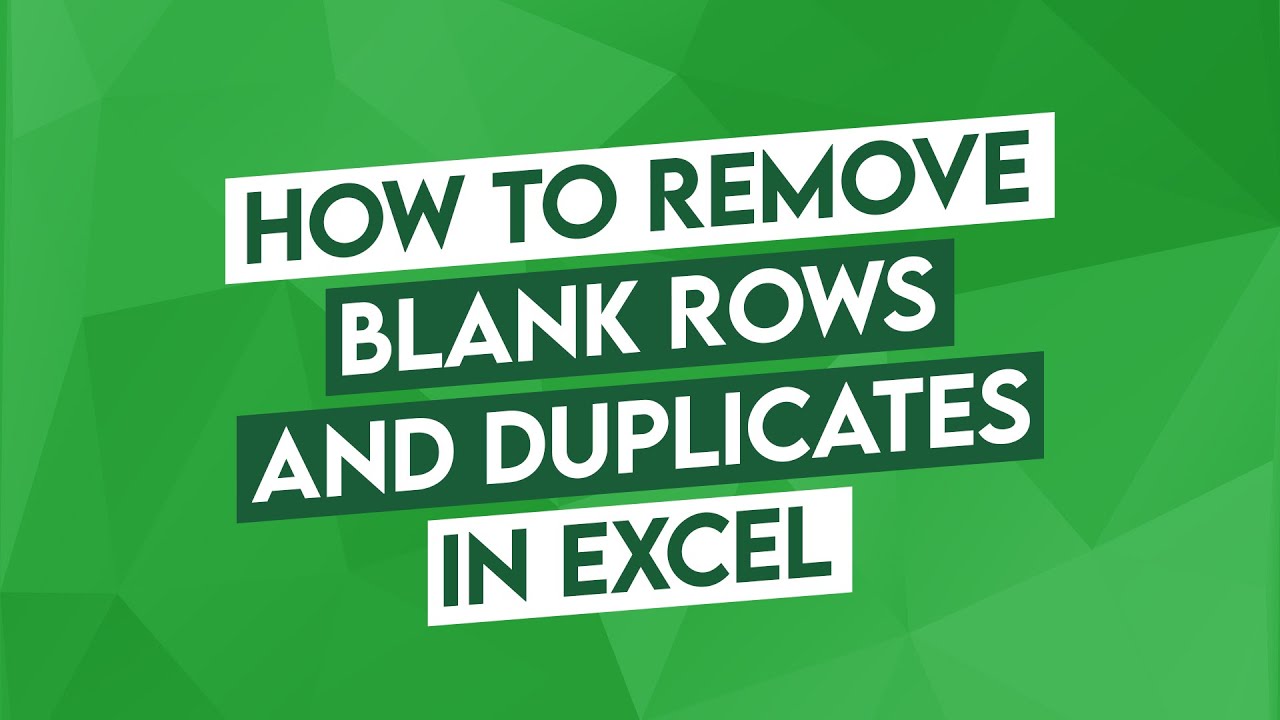
Credit Simon Sez IT