Excel Flash Fill Automatically Fixes Messy Data like a Mind Reader!
Microsoft Excel Tips and Tricks Flash Fill enables you to split, reformat and combine columns of text with an easy[…]
Read moreTraining 365
Training Solutions for Business and Individuals

Microsoft Excel Tips and Tricks Flash Fill enables you to split, reformat and combine columns of text with an easy[…]
Read morennnn Microsoft Excel Tips and Tricks nnThe Android phone has had it for a long time, but the new Data[…]
Read more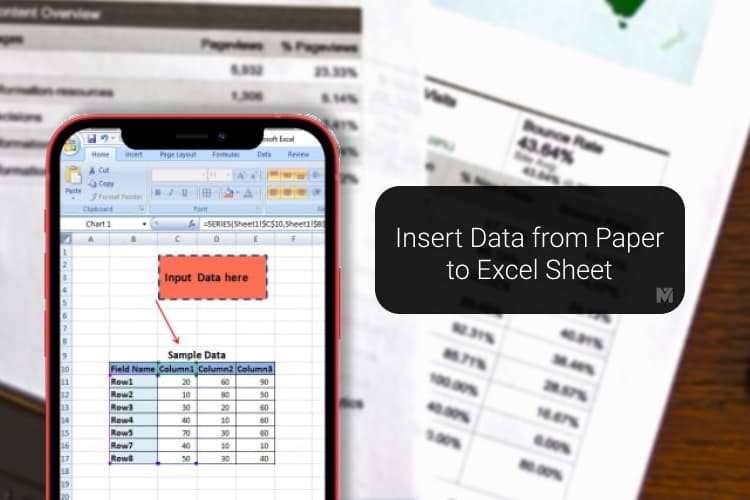
Microsoft Excel Tips and Tricks The Android phone has had it for a long time, but the new Data From[…]
Read morennnnn Microsoft Tips and Tricks nnA really common scenario and question “how can we add multiple libraries to the #microsoftteam[…]
Read more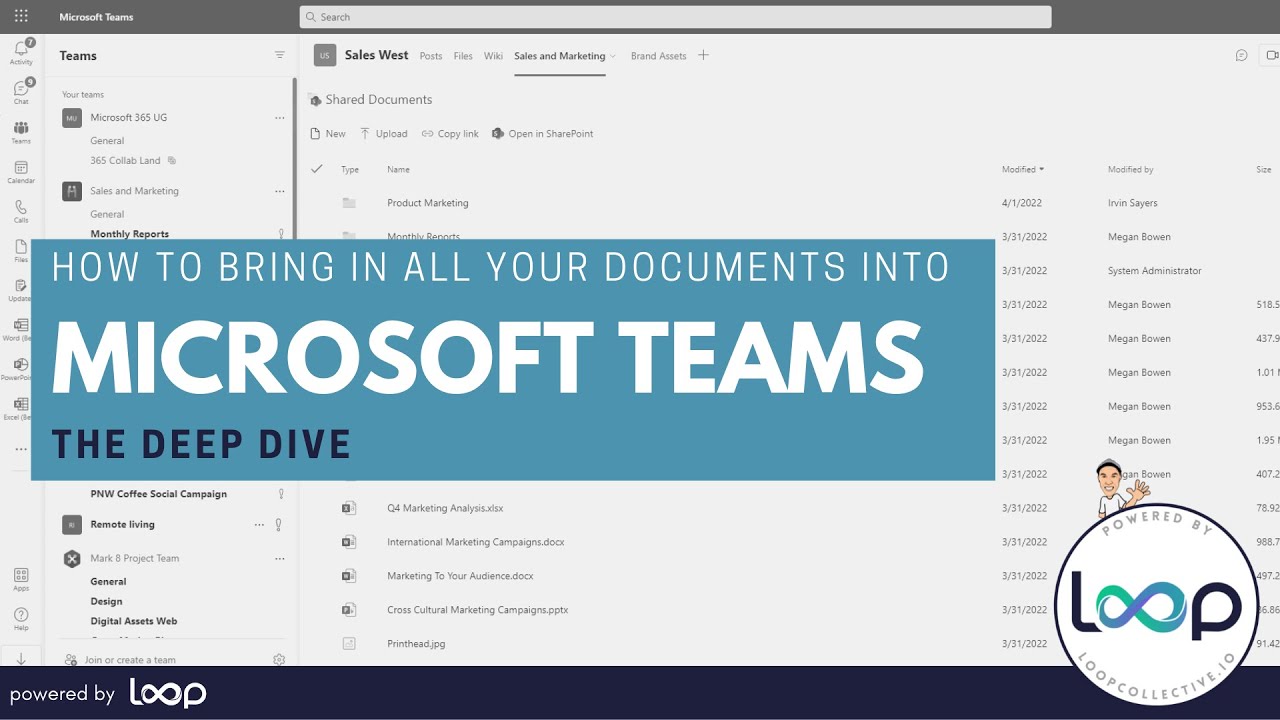
Microsoft Tips and Tricks A really common scenario and question “how can we add multiple libraries to the #microsoftteam that[…]
Read morennnn Microsoft Tips and Tricks nThis Microsoft Teams tutorial will demonstrate how to schedule a chat message in Microsoft Teams.[…]
Read more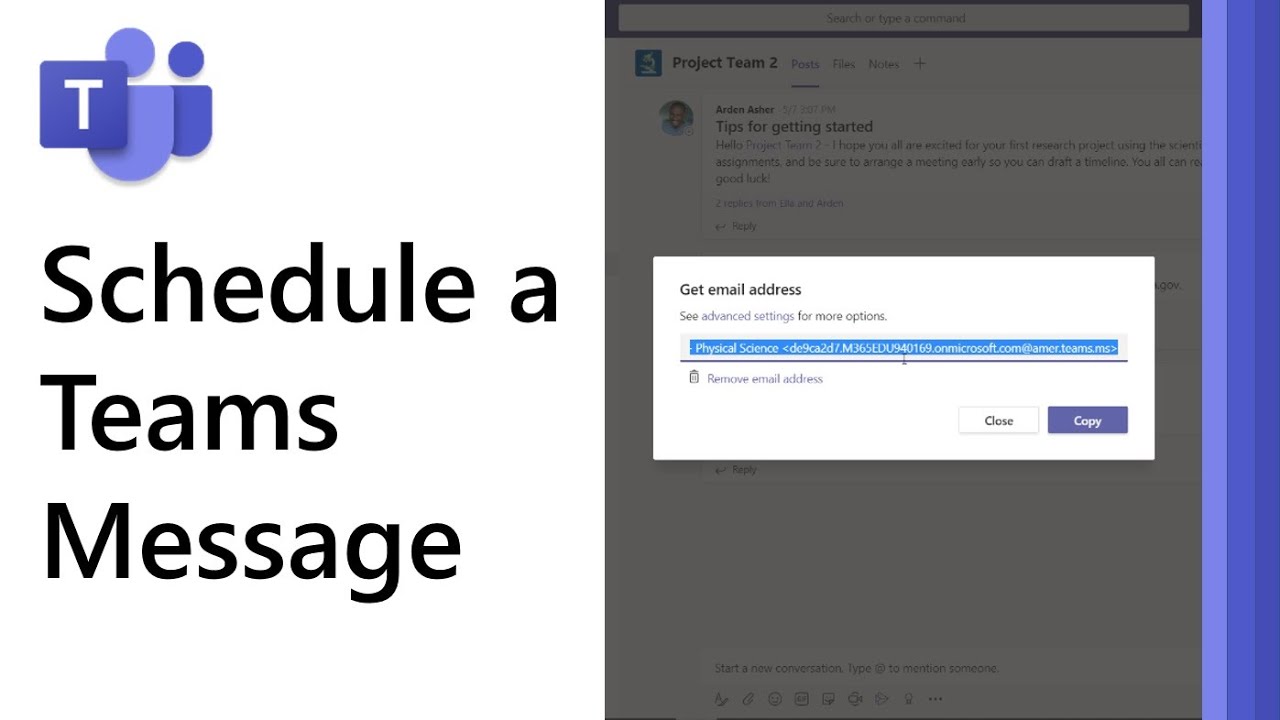
Microsoft Tips and Tricks This Microsoft Teams tutorial will demonstrate how to schedule a chat message in Microsoft Teams. Specifically,[…]
Read morennnn Microsoft Tips and Tricks nThis Microsoft Teams tutorial will demonstrate how to use the Microsoft Teams Updates app. The[…]
Read more
Microsoft Tips and Tricks This Microsoft Teams tutorial will demonstrate how to use the Microsoft Teams Updates app. The Microsoft[…]
Read morennnn Microsoft Tips and Tricks nIn this video we’re going to show you how we run our webinars with Microsoft[…]
Read more