Microsoft Teams Chat with Self and Microsoft Loop Components
Microsoft Tips and Tricks Add a Loop to a Teams Chat with yourself. Use it for taking notes, listing ideas[…]
Read moreTraining 365
Training Solutions for Business and Individuals

Microsoft Tips and Tricks Add a Loop to a Teams Chat with yourself. Use it for taking notes, listing ideas[…]
Read morennnn Microsoft Tips and Tricks nDid you know you can use live captioning when presenting on Microsoft Teams? In this[…]
Read more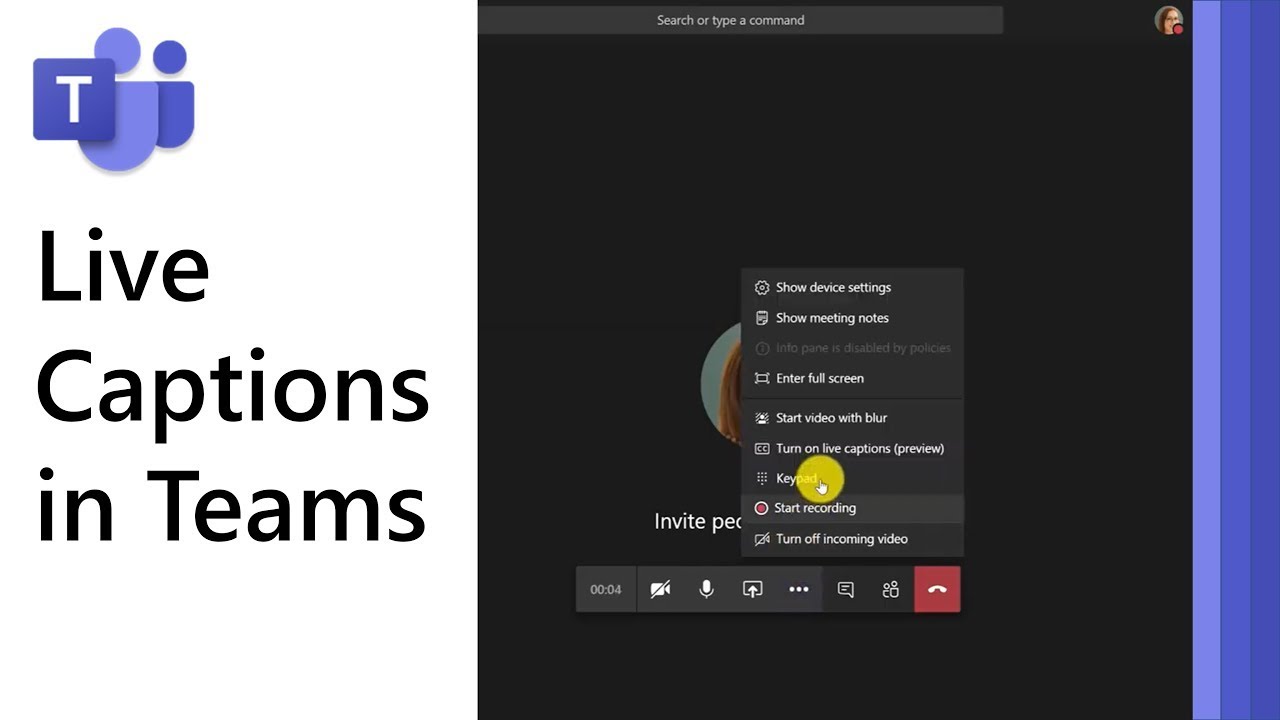
Microsoft Tips and Tricks Did you know you can use live captioning when presenting on Microsoft Teams? In this video,[…]
Read morennn Microsoft Tips and Tricks nI strongly believe that every organization should have a Microsoft 365 Coach and or Mentor.[…]
Read more
Microsoft Tips and Tricks I strongly believe that every organization should have a Microsoft 365 Coach and or Mentor. Someone[…]
Read morennnn Microsoft Tips and Tricks nHow to bring all your documents into Microsoft Teamsnnnn Credit Daniel Anderson n
Read more
Microsoft Tips and Tricks How to bring all your documents into Microsoft Teams Credit Daniel Anderson
Read morennnn Microsoft Tips and Tricks nLearn how in Teams, you can customize an internal landing page for your organization to[…]
Read more
Microsoft Tips and Tricks Learn how in Teams, you can customize an internal landing page for your organization to share[…]
Read morennnnn Microsoft Tips and Tricks nIn this Microsoft Teams tutorial, we’ll take a look at the different Teams versions and[…]
Read more