Microsoft Teams Rooms Walkthrough (4 of 5) Share Content and Collaborate
Microsoft Tips and Tricks Learn the benefits of how Microsoft Teams Rooms gives you access to tools that encourages participation[…]
Read moreTraining 365
Training Solutions for Business and Individuals
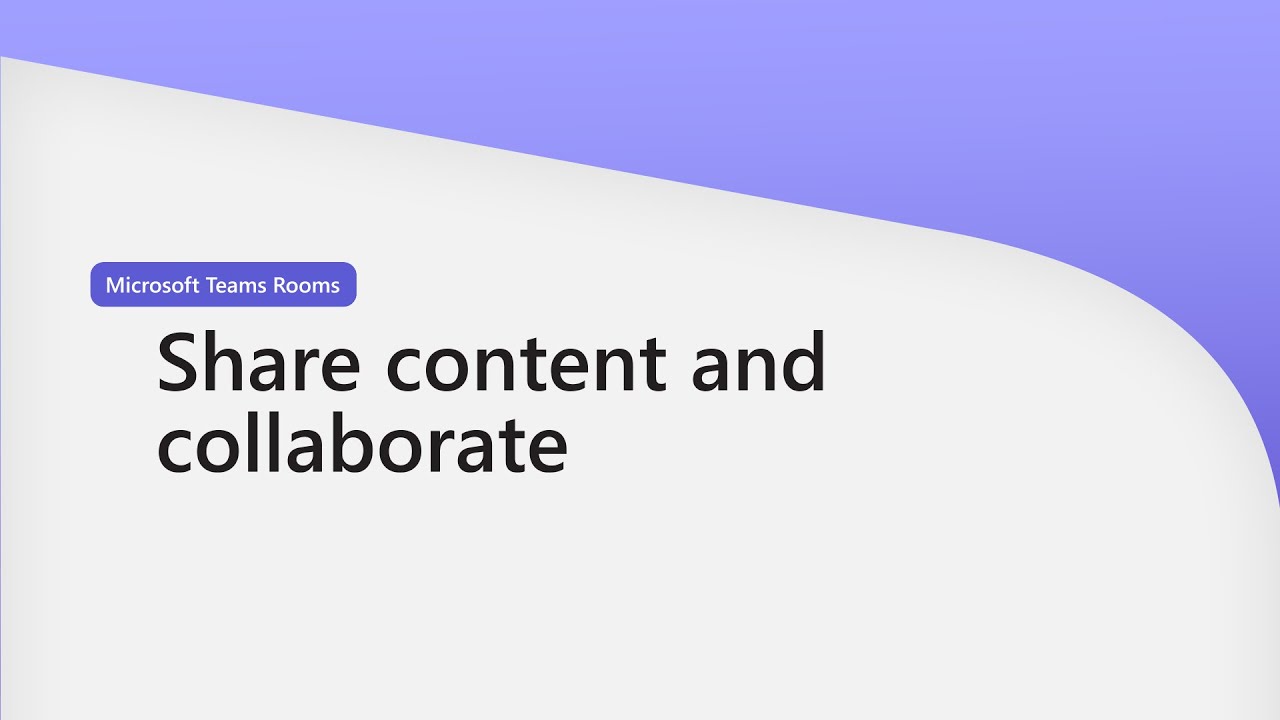
Microsoft Tips and Tricks Learn the benefits of how Microsoft Teams Rooms gives you access to tools that encourages participation[…]
Read morennn Microsoft Tips and Tricks nIn previous webinars, our Director of Support Services, Will Orellana, taught you how to chat,[…]
Read more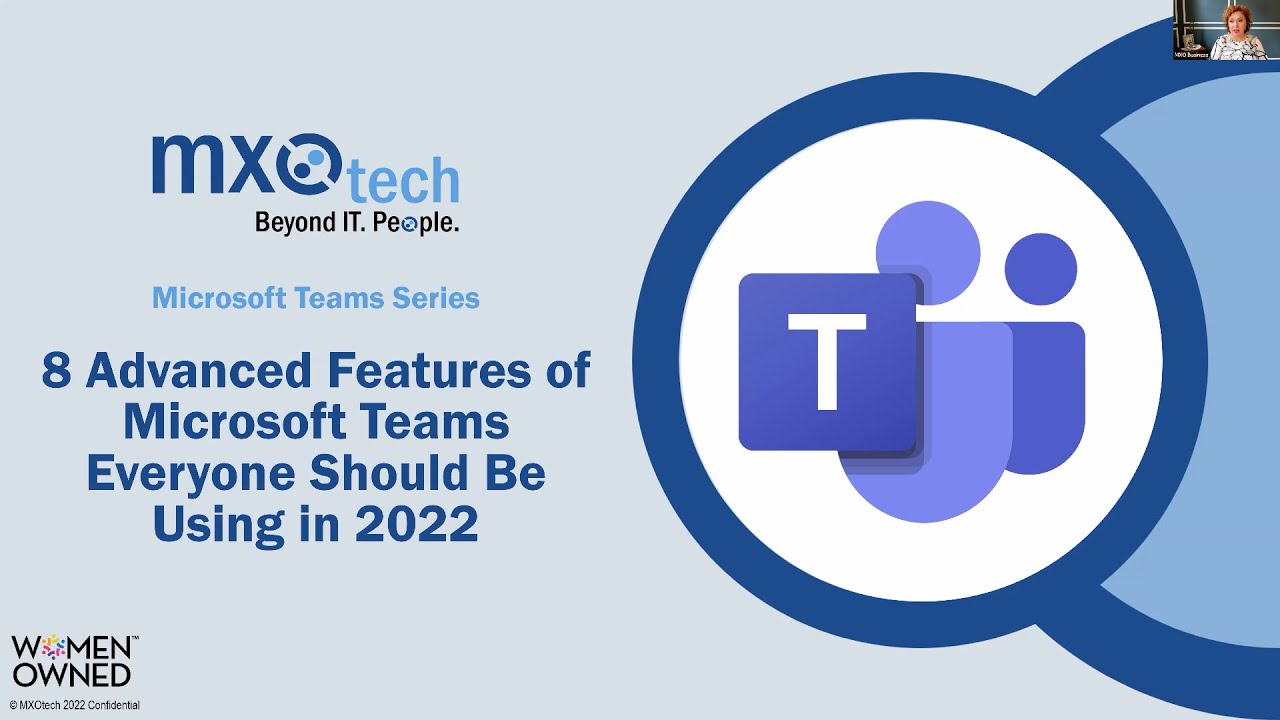
Microsoft Tips and Tricks In previous webinars, our Director of Support Services, Will Orellana, taught you how to chat, host[…]
Read morennnn Microsoft Tips and Tricks nThere is so much more you can do, then just sending a text message, when[…]
Read more
Microsoft Tips and Tricks There is so much more you can do, then just sending a text message, when you[…]
Read morennnn Microsoft Excel Tips and Tricks nThere are a few ways to write running total formulas in Excel, but some[…]
Read more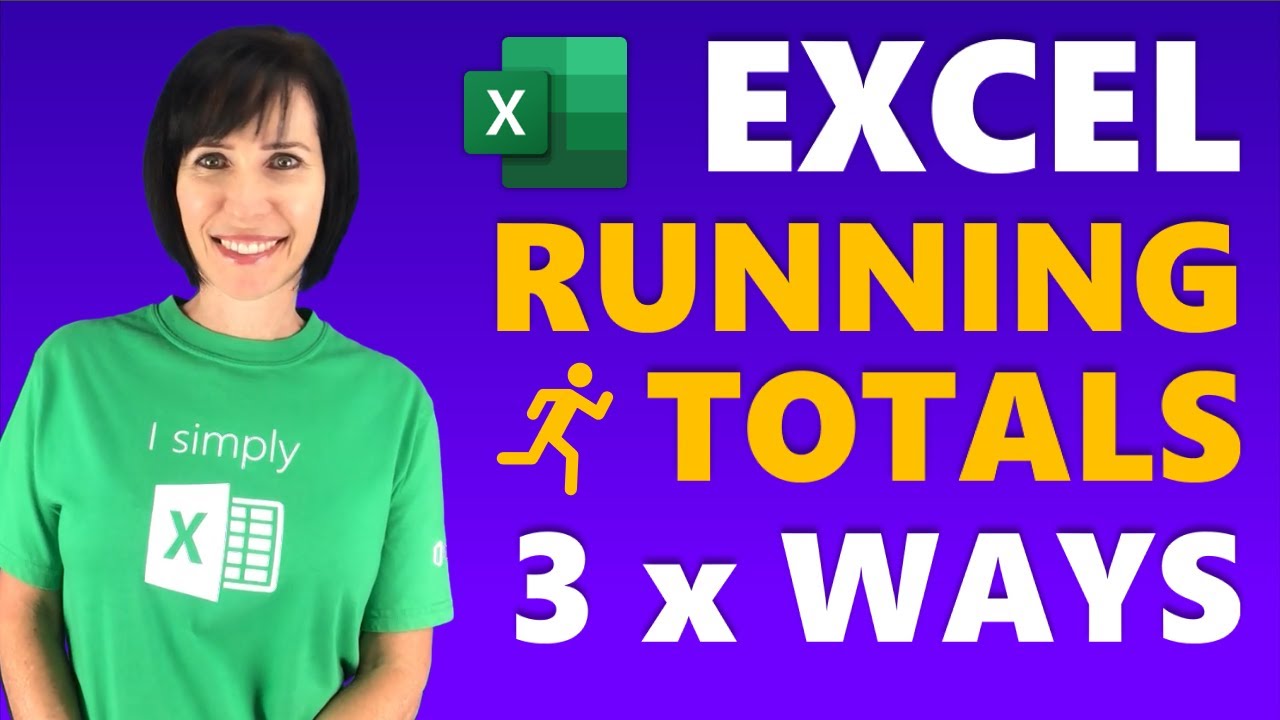
Microsoft Excel Tips and Tricks There are a few ways to write running total formulas in Excel, but some of[…]
Read morennn Microsoft Excel Tips and Tricks nnExcel’s IF() is one of the most used and fundamental functions. In this video,[…]
Read more
Microsoft Excel Tips and Tricks Excel’s IF() is one of the most used and fundamental functions. In this video, learn[…]
Read morennnn Microsoft Excel Tips and Tricks nnThis video on How to Highlight Duplicates in Excel by Simplilearn will help you[…]
Read more