3 New Microsoft Teams Features
Microsoft Tips and Tricks Microsoft continues to evolve after their Ignite 2022 event with 3 core new features upgrading their[…]
Read moreTraining 365
Training Solutions for Business and Individuals

Microsoft Tips and Tricks Microsoft continues to evolve after their Ignite 2022 event with 3 core new features upgrading their[…]
Read morennnn Microsoft Tips and Tricks nIn this video, Aisha Miller from the #MicrosoftTeams team walks through how to customize your[…]
Read more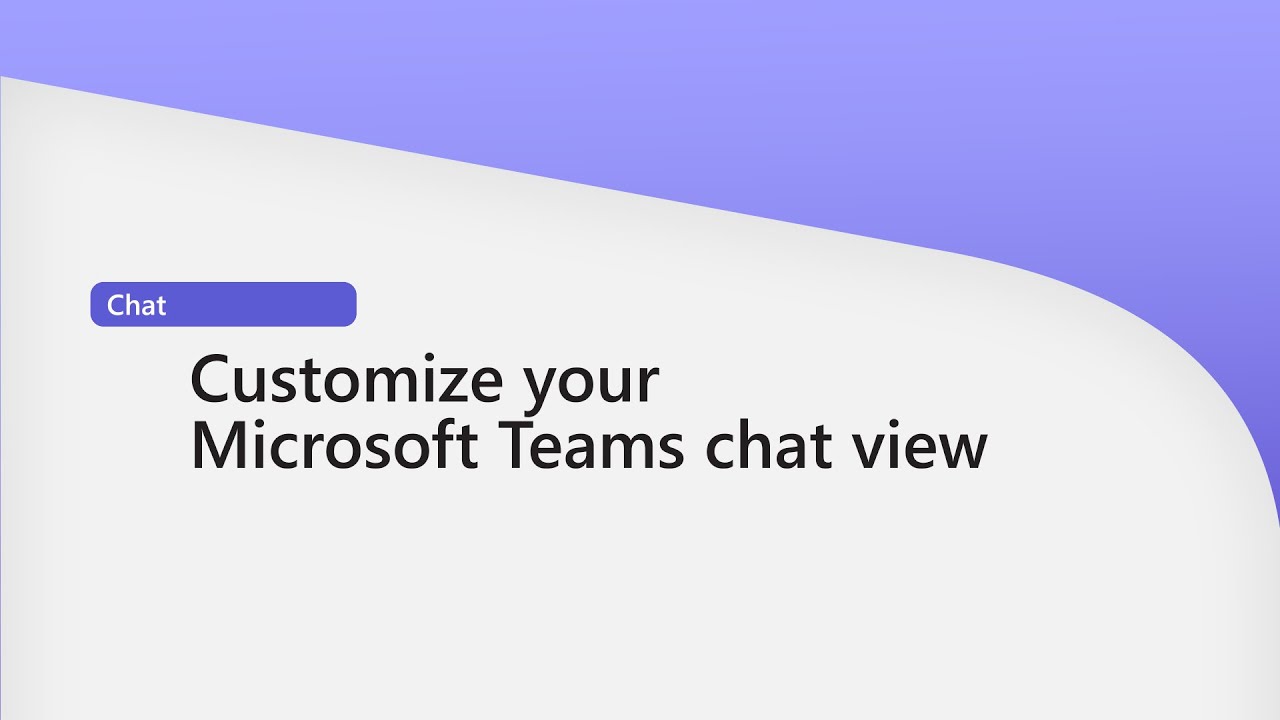
Microsoft Tips and Tricks In this video, Aisha Miller from the #MicrosoftTeams team walks through how to customize your chat[…]
Read morennnn Microsoft Tips and Tricks nHow to use the Chat app in Teams for messaging. Start a new chat or[…]
Read more
Microsoft Tips and Tricks How to use the Chat app in Teams for messaging. Start a new chat or reply[…]
Read morennnn Microsoft Tips and Tricks nEileen Toh, part of the #MicrosoftTeams team shares three ways to limit potential distractions during[…]
Read more
Microsoft Tips and Tricks Eileen Toh, part of the #MicrosoftTeams team shares three ways to limit potential distractions during a[…]
Read morennnn Microsoft Tips and Tricks nnManaging questions using meeting chat is difficult. Get your meeting Q&A under control with this[…]
Read more
Microsoft Tips and Tricks Managing questions using meeting chat is difficult. Get your meeting Q&A under control with this new[…]
Read morennnn Microsoft Tips and Tricks nTop 5 New Features in Microsoft Teamsnnnn Credit Petri IT Knowledgebase n
Read more