Microsoft Excel Tips and Tricks
What we did was to separate and split up the cells, format the columns appropriately and our table came out neat and presentable! The data in this video is messy, disorganized and scattered.Credit EXCEL MADE EASY
Training 365
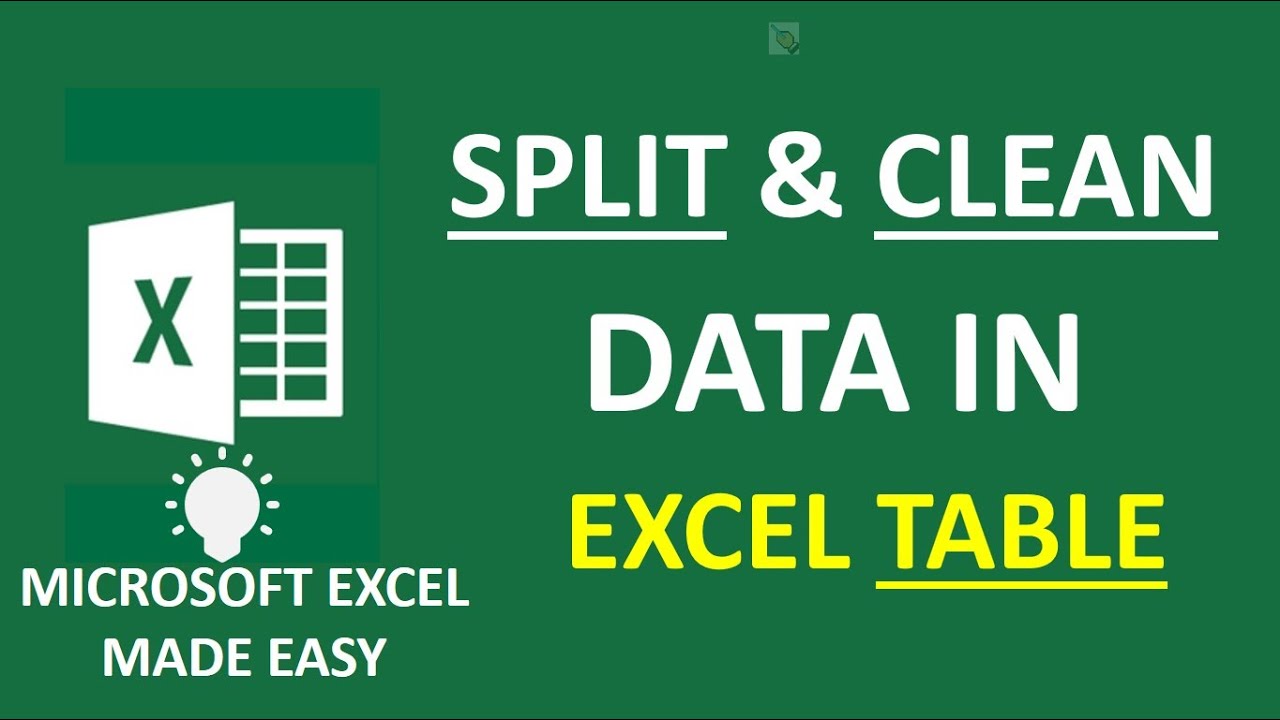
Credit EXCEL MADE EASY