Lock Cells in Excel to Protect them from being Changed
Microsoft Excel Tips and Tricks Today we’ll cover how to make cells non editable in Microsoft Excel. You can lock[…]
Read moreTraining 365

Microsoft Excel Tips and Tricks Today we’ll cover how to make cells non editable in Microsoft Excel. You can lock[…]
Read moreMicrosoft Excel Tips and Tricks A quick tip to find and replace formats in an MS spreadsheet fast! Are you[…]
Read more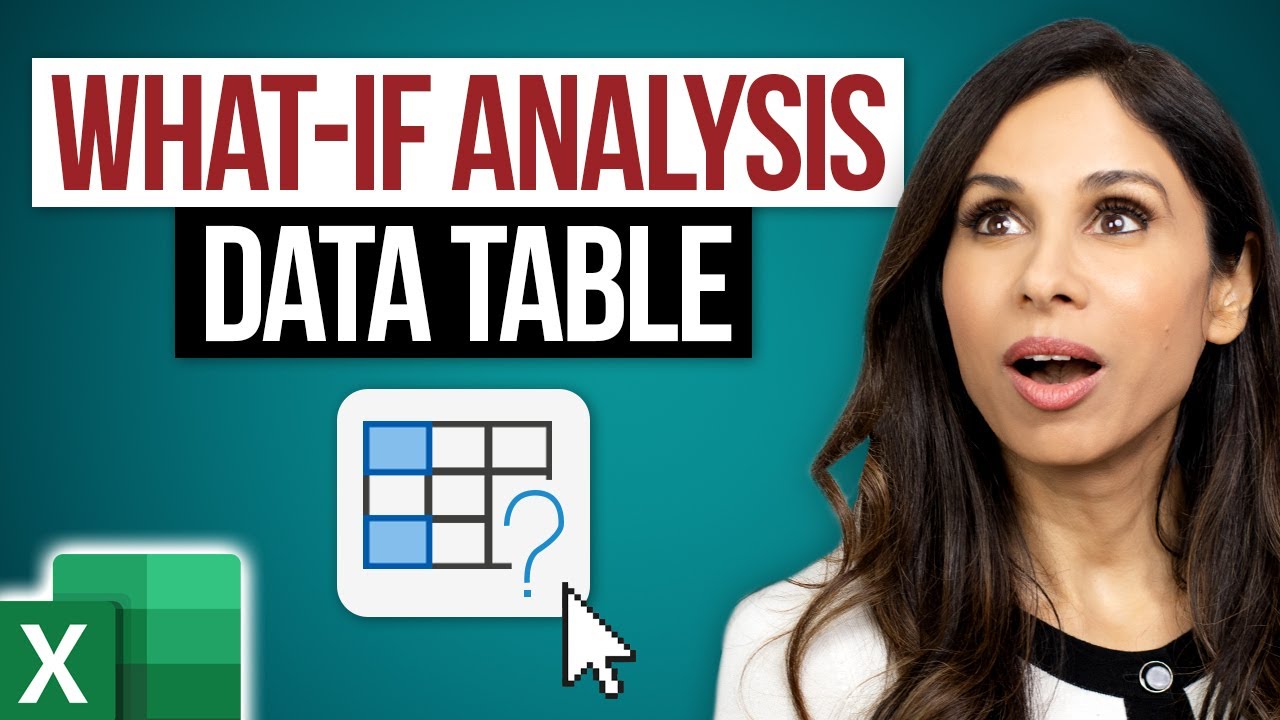
Microsoft Excel Tips and Tricks Use an Excel Data Table What-if Analysis to quickly create multiple results based on a[…]
Read more
Microsoft Excel Tips and Tricks In this video I demonstrate how to put an image in a shape in Microsoft[…]
Read more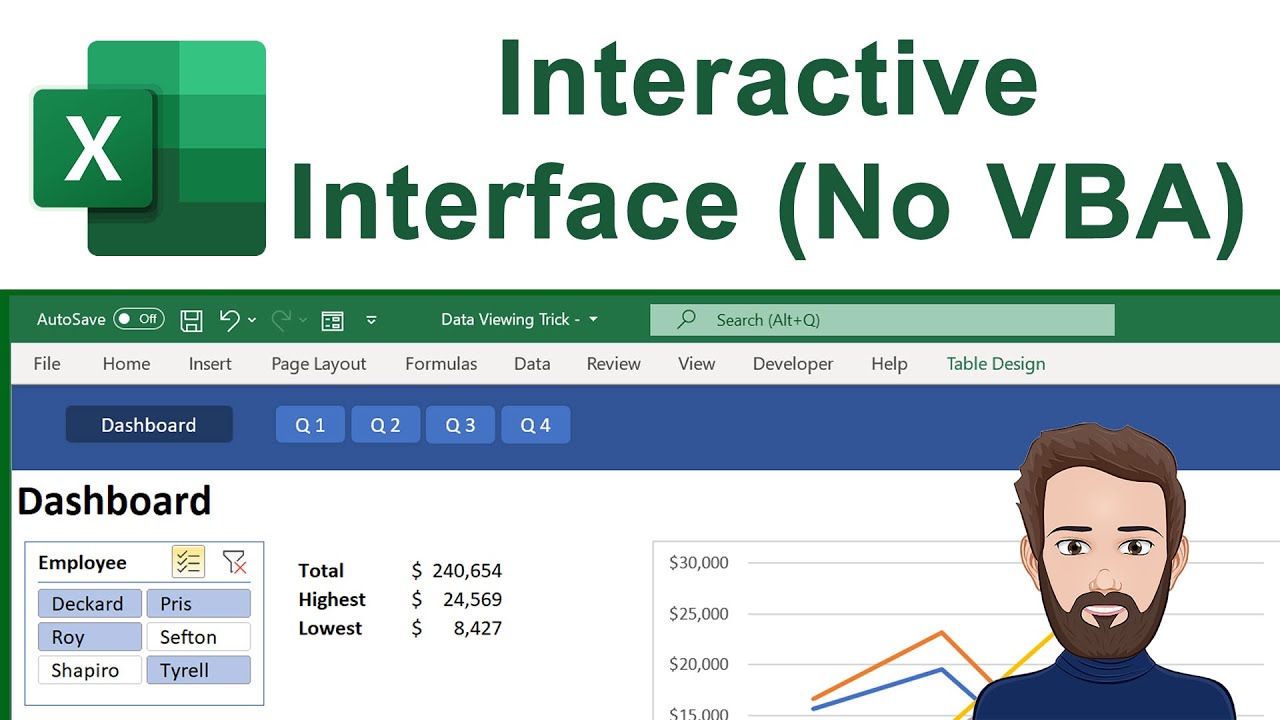
Microsoft Excel Tips and Tricks How to make your Excel dashboards and worksheets more interactive and easier to view and[…]
Read more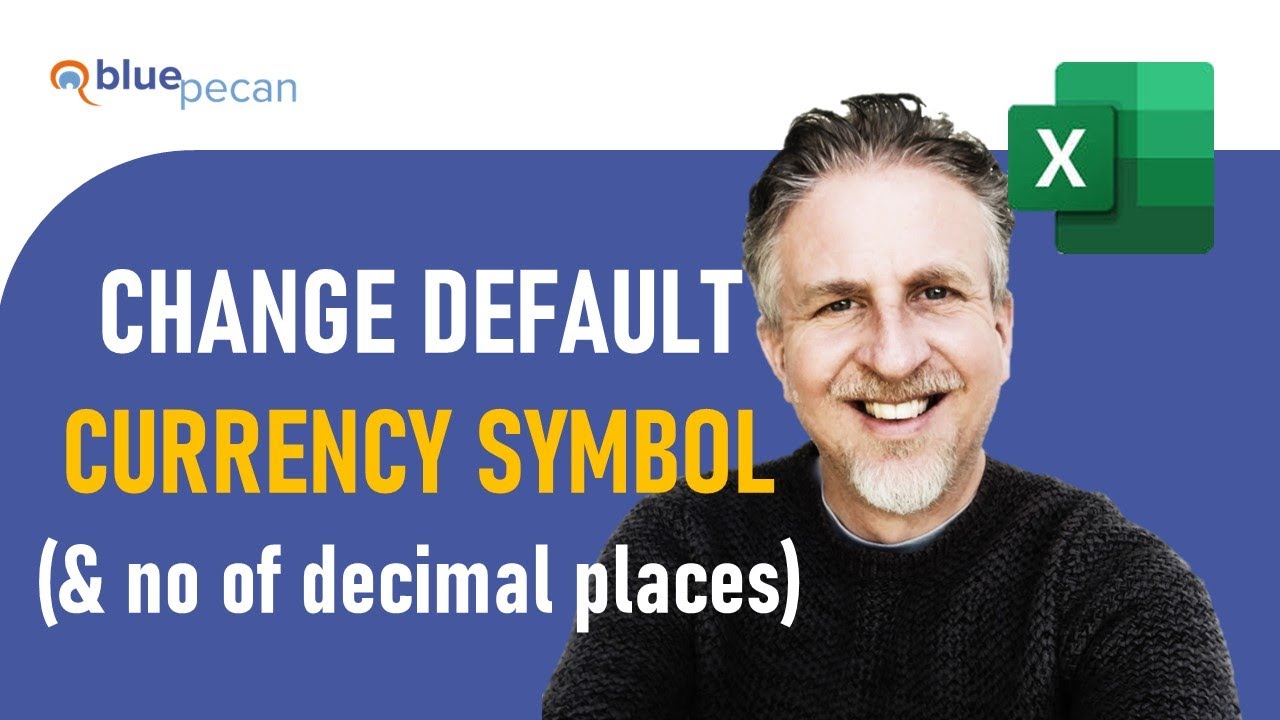
Microsoft Excel Tips and Tricks In this video I explain how to set the default currency symbol used in Excel.[…]
Read more
Microsoft Microsoft Teams webinars provide the tools to schedule your webinar, register attendees, run an interactive presentation, and analyze attendee[…]
Read more
Microsoft In this video, we’re going to take a look at the new Microsoft Teams feature that’s been announced recently.[…]
Read more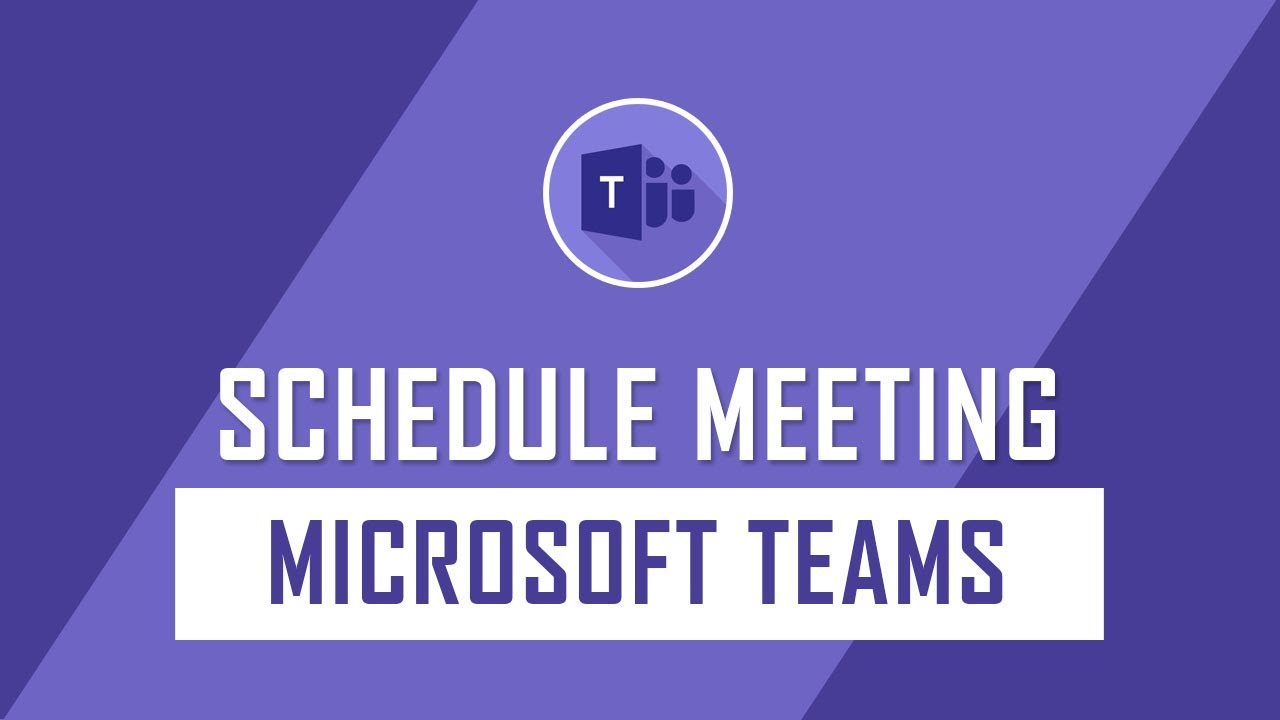
Microsoft Today many people use Microsoft teams to communicate with their office or school friends. Teams have a meeting feature;[…]
Read more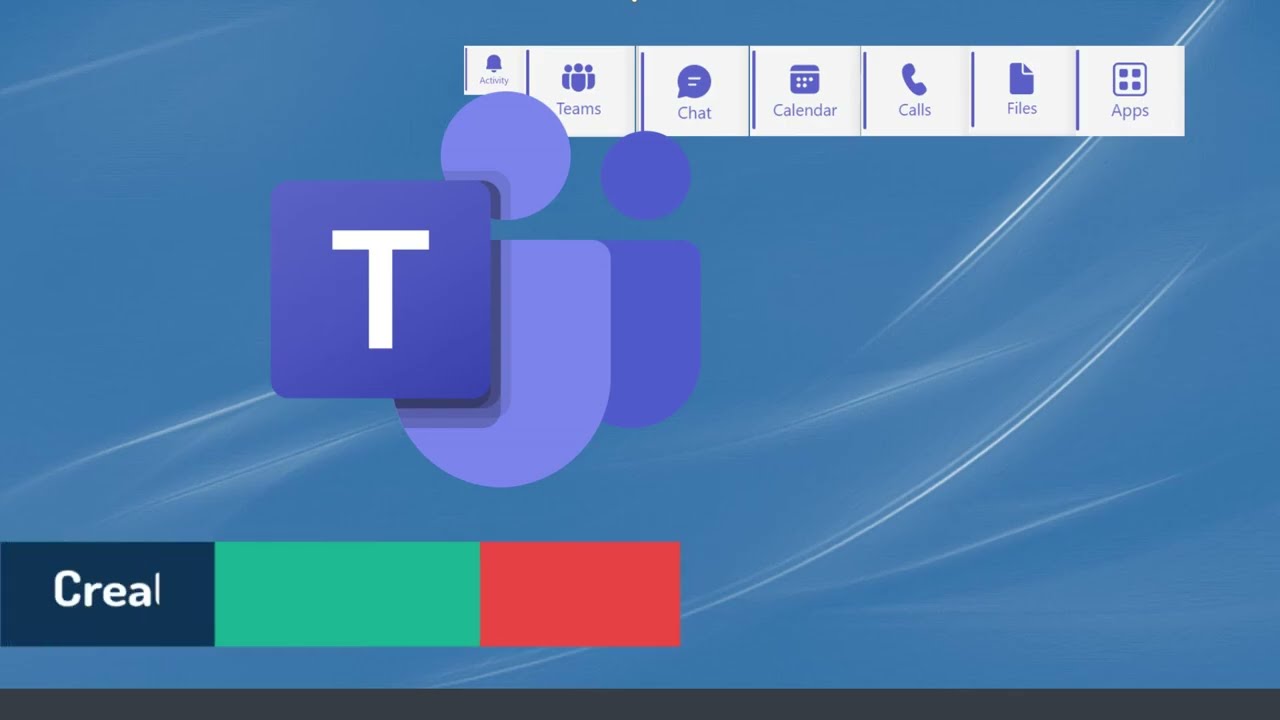
Microsoft Teams is the core module for collaborating in Microsoft Teams. Credit Cairn Educational Technology
Read more