Microsoft Excel Tips and Tricks
In this Microsoft Excel 2021 training tutorial video, learn how to create a Pivot Chart in Excel. We’ll discuss how to present your PivotTable data visually using a chart.Credit Simon Sez IT
Training 365
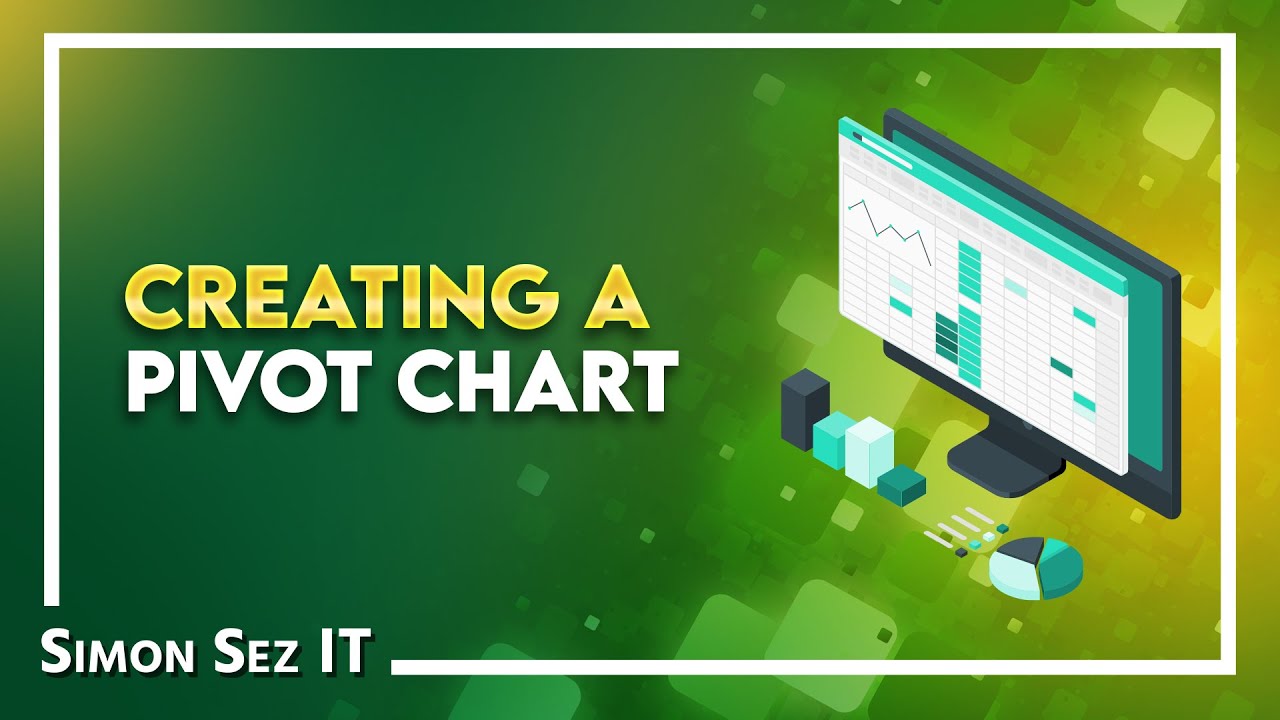
Credit Simon Sez IT