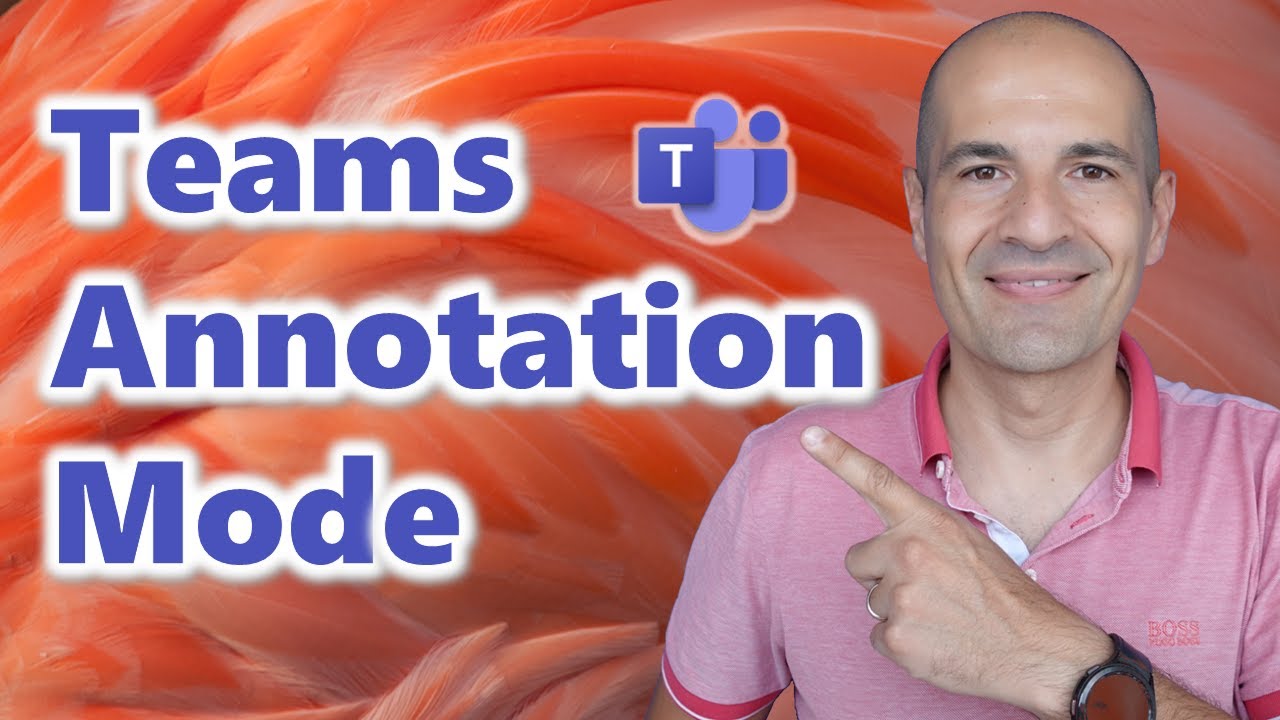Microsoft Tips and Tricks
Collaborative Annotation helps you collaborate with others while screen sharing in Teams meetings. For example, if you want to ask for feedback on a design or if you’re working with a group on a project, Collaborative Annotation helps you get work done faster and with more voices included.Credit Giuliano De Luca